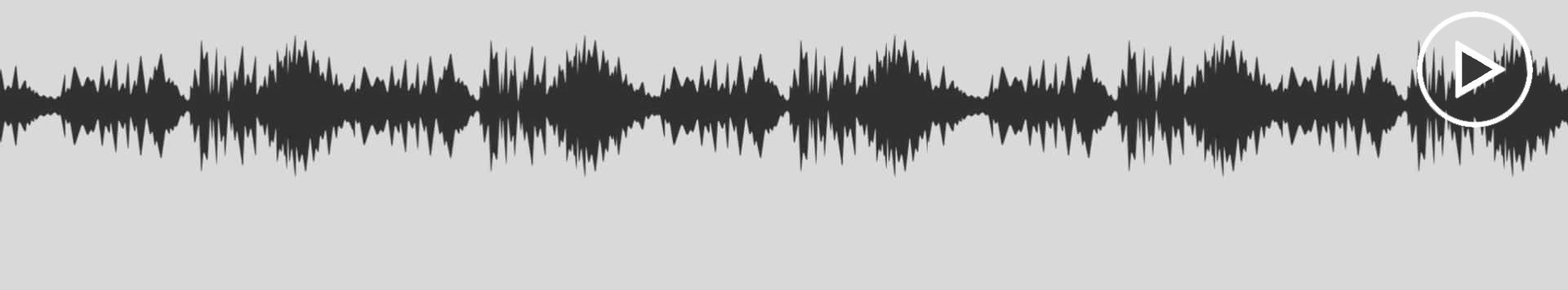
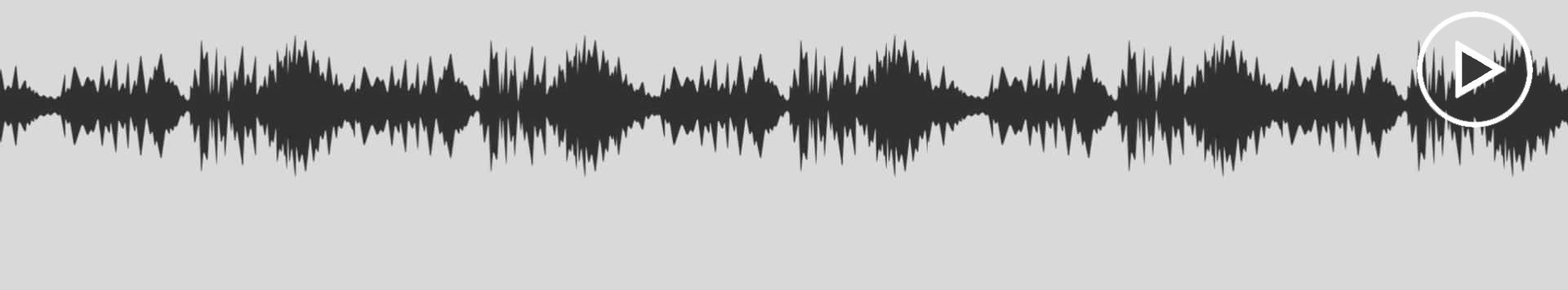
How to correctly install the app on Android?
Safety starts with understanding how developers collect and share your data. Data privacy and security practices may vary based on your use, region, and age. The developer provided this information and may update it over time.
App Privacy
Data that may be shared with other companies or organizations:
Data that this app may collect:
Audio converter app that convert video to audio or audio to audio, support all formats such as MP3, WAV, OGG, M4A, ACC, acc, etc. Extract audio and create your own ringtones with high quality. With audio converter, you can easily convert multiple video/audio files at once in just a few seconds. The batch conversion helps you to fasten your process of extracting your favorite audios. Share them with your family and friends or share it through social media. We support all audio formats to convert including AAC, M4A, 3GP, M4B, M4V, M4R, AC3, FLAC,OPUS, OGG, MP3, AMR, MP2, MPG, MPEG, OGA, OGV, SPX, WV, WMA. All without any limitations. Powerful audio converter with many features - Convert video to audio - Extract audio to create ringtones - Audio converter that convert between all video formats - Batch conversion to extract multiple files at a time - Advanced settings: Edit audio settings like the format, bitrate, or the channel, etc. - Support for both Mono and Stereo channels - Support many sample rate from 8000 Hz to 48000 Hz - You can share and upload the audio file to your friends or through social media easily Create your own ringtones with audio converter by extract and export the media file to MP3. You can also convert any unsupported audio like OPUS or WMA without loosing the audio quality. This is the simplest and most quickly audio converter, just choose the files you want to convert and the audio converter will extract audio for you in seconds. We also support batch conversion so you can save time on converting video or audio to audio.
1.2.15
20/06/2024
| App Name: | Audio Converter - MP4 to MP3 |
| Current Version: | 1.2.15 |
| App Release: | Dec 6, 2022 |
| Package Name: | com.tapuniverse.audioconverter |
| Installs: | 100,000+ |
| Rating: | 4.8 |
| Reviews: | 215 |
| Score: | 28 053 |
| Price: | Free |
| Price (in-app purchases): | Free |
| In-app purchases (IAP): | Yes |
| Developer: | TAPUNIVERSE |
| Developer Email: | tapuniverse@gmail.com |
| Developer Website: | https://tapuniverse.com |
| Privacy Policy: | https://tapuniverse.com/policy/ |
| Category: | Music & Audio |
| Pre-registration: | No |
| Early Access: | No |
| Available in Play Pass: | No |
| Video Downloader | Video to MP3 Converter | Video MP3 Converter | Audio Converter - MP4 to MP3 | MP3 Video Converter | Video to MP3 Convert | |
|---|---|---|---|---|---|---|
| Updated | May 07, 2025 | Apr 15, 2025 | May 13, 2025 | Jun 20, 2024 | May 27, 2024 | May 06, 2025 |
| Current Version | 2.3.8 | 2.3.80 | 2.6.11 | 1.2.15 | 2.2.2 | v1.1.19 |
| Score |
|
|
|
|
|
|
Compare Youtube Converters. Test.
Copyright © 2025 All Right Reserved. Privacy Policy