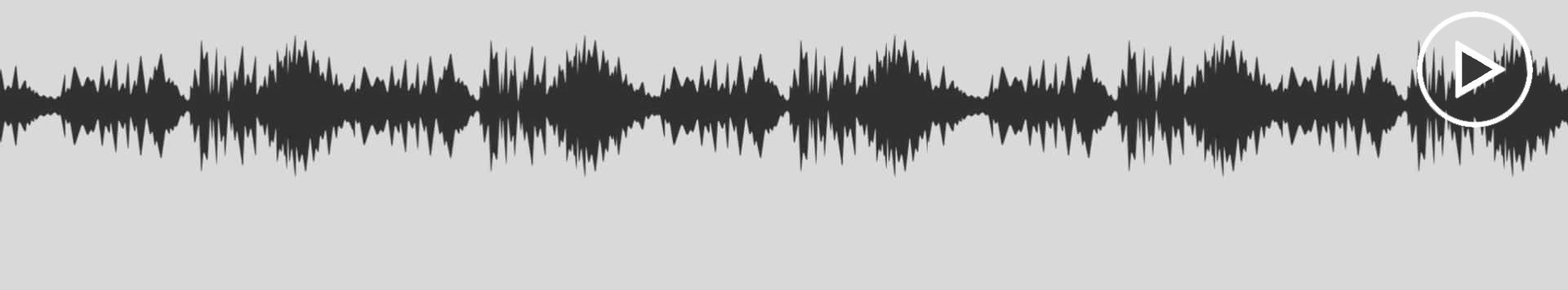
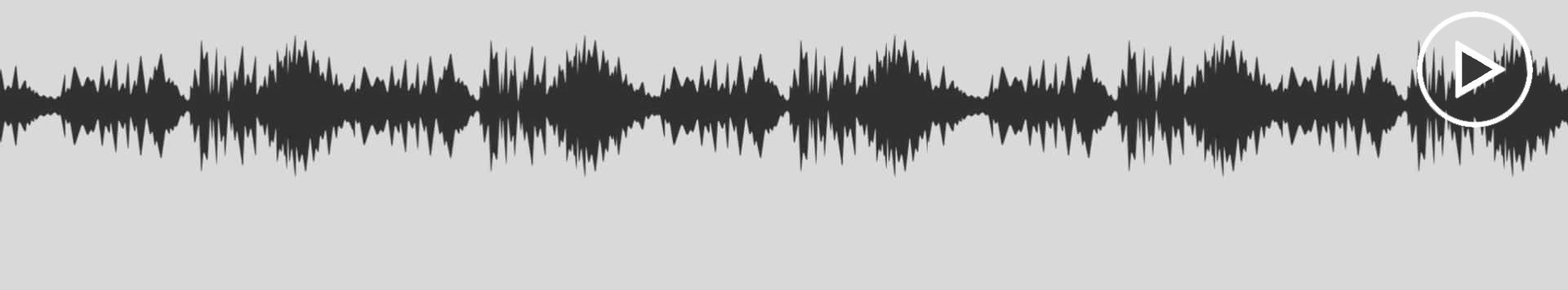
How to correctly install the app on Android?
Safety starts with understanding how developers collect and share your data. Data privacy and security practices may vary based on your use, region, and age. The developer provided this information and may update it over time.
App Privacy
Data that may be shared with other companies or organizations:
Data that this app may collect:
Inspire your kids to uncover their unique interests Help your kids explore video content they love and parents trust, in an app made just for kids. With easy navigation tools and a suite of features, you can help your kids spend time online uncovering new interests, unleashing their imagination, and building their confidence in their own unique world. Help your kids grow at their own pace Your kids are unique, so they should only see content they're ready to explore. Decide what videos will help them make the most of their time online, then personalize individual profiles using custom content filters as they grow. - Help your youngest kids learn their ABCs, nurture their curiosity, and more in the Preschool mode. - Expand your kids interests to songs, cartoons, or DIY crafts in Younger mode. - Give your older kids the freedom to search popular music and gaming videos in Older mode. - Or hand-pick the videos, channels, and collections your kids can see in Approved Content Only mode. Rewatch videos and bond over favorites Quickly find your kids’ favorite videos and the content you’ve shared with them in the Watch it Again tab. Shape your kids’ viewing experience with Parental Controls Parental Control features help you limit what your kids watch and better guide their viewing experience. Our blocking process aims to help keep videos on YouTube Kids family-friendly and safe – but each family's preferences are unique. Don't like a video or channel, or see inappropriate content? Flag it for our team to review. Set a screen-time limit Encourage your kids to take a break in between exploring content. Use the Timer feature to freeze the app when screen time is up so your kids can apply their new skills to the real world. See important information - Parental setup is needed to ensure the best experience for your family. - Kids may see commercial content from YouTube creators that are not paid ads. - See The Privacy Notice for Google Accounts managed with Family Link for information on our privacy practices for signing in with a Google Account. - If your kids use the app without signing in with their Google Account, the YouTube Kids Privacy Notice applies.
VARY
09/06/2025
Bug fixes and stability improvements
| App Name: | YouTube Kids |
| Current Version: | VARY |
| App Release: | Feb 23, 2015 |
| Package Name: | com.google.android.apps.youtube.kids |
| Installs: | 500,000,000+ |
| Rating: | 4.2 |
| Reviews: | 85210 |
| Score: | 3 019 234 |
| Price: | Free |
| Price (in-app purchases): | Free |
| In-app purchases (IAP): | No |
| Developer: | Google LLC |
| Developer Email: | ytkids-support@google.com |
| Developer Website: | https://support.google.com/youtubekids |
| Privacy Policy: | http://www.google.com/intl/en/policies/privacy/ |
| Category: | Entertainment |
| Pre-registration: | No |
| Early Access: | No |
| Available in Play Pass: | No |
| Video Downloader | Video to MP3 Converter | Video MP3 Converter | Audio Converter - MP4 to MP3 | MP3 Video Converter | Video to MP3 Convert | |
|---|---|---|---|---|---|---|
| Updated | May 07, 2025 | Jun 12, 2025 | Jun 16, 2025 | Jun 20, 2024 | May 27, 2024 | May 06, 2025 |
| Current Version | 2.3.8 | 2.3.80 | 2.6.11 | 1.2.15 | 2.2.2 | v1.1.19 |
| Score |
|
|
|
|
|
|
Compare Youtube Converters. Test.
Copyright © 2025 All Right Reserved. Privacy Policy