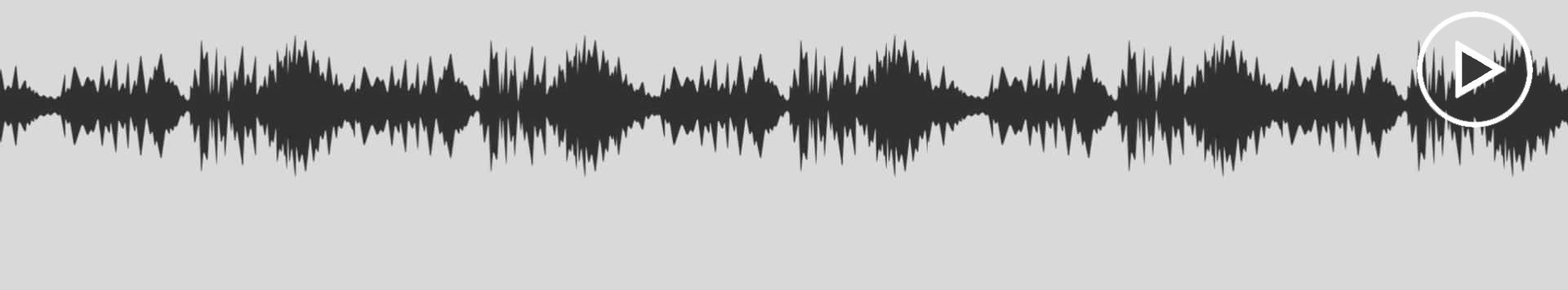
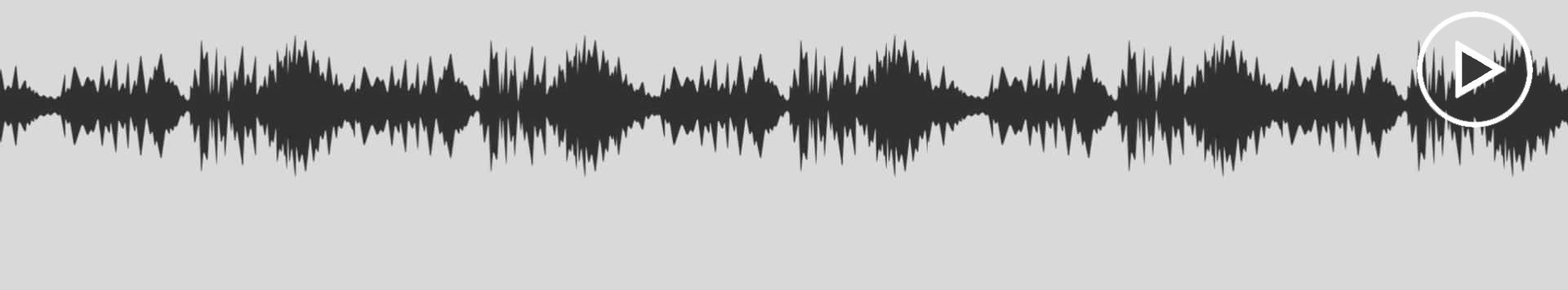
To download the app on iPhone, scan this QR code.

How to correctly install the app on iPhone?
App Privacy
Privacy practices may vary based on factors such as your age, features involved, or other factors. More
Media Converter is an all-in-one tool that lets you effortlessly convert, compress, and manage your video, audio, image, and GIF files. Easily convert between multiple formats across video, audio, images, and GIFs. Create custom ringtones from your videos and compress video files losslessly to save storage space. - Convert audio files, support output audio formats: MP3, M4A, OGG, WAV, FLAC, WMA, AIFF, CAF, ADX, AC3, AAC, M4R, M4A, OPUS - Audio codec: AAC, MP3, MP2, AMR, OPUS, SWF, WMAV2, WMAV1, VORBIS, REALAUDIO, SPEEX, DCA, EAC3, FLAC, TTA, PCM_S16LE, PCM_S16BE, PCM_S24LE, PCM_S32LE, PCM_M_LAW, PCM_A_LAW, ADPCMADX - Easily edit audio metadata, including the title, artist, album, and cover artwork. - Convert video formats, support output: MP4, MOV, 3GP, 3G2, ASF, MKV, VOB, MPEG, WMV, FLV, AVI, OGV, WEBM, MPG - Video encoder: H.264(AVC),H.265(HEVC),MPEG-1,MPEG-2,MPEG-4,MICROSOFT MPEG-4,H.263+,H.261,VP8,VP9,THEORA, XVID,DIVX,MJPEG,HUFFYUV,FLV,WINDOWS MEDIA VIDEO 7(WMV1),WINDOWS MEDIA VIDEO 8(WMV2),AV1(AOMEDIA VIDEO 1),AMV,REALVIDEO,FLASH SCREEN VIDEO(flashsv) - Compress video: Modify video resolution, frame rate, bit rate, and compress video files losslessly. - Video Player, play movies. Open any audio and video files. Including: mp4, avi, mkv, rmvb, flv, wmv, wav, 3gp, mov, swf, mpeg, mpg, vob, m4v, rm, m2ts, asf, webm, asf, mpg, dat, ts, asx, mp3, f4v, ogv, divx, dv, gxf, m2p, mpeg1, mpeg2, mpeg4, mts, mxf, ogm, qt, wm - Convert image format, supported formats: jpg, png, heic, jpeg, webp etc. - Open zip, rar, 7z and other archive files - File transfer: 1. Import files in batches, 2. Wifi wireless transmission, transfer files from computer, 3. Import recorded videos from system album - Backup files: Upload files to iCloud Drive. ==Buy professional version== Permanent professional version: - One-time purchase, keep valid forever. Subscription: - Annual auto-renewable subscription, automatic renewal upon expiration. - After the purchase of the subscription item is confirmed, the subscription fee will be credited to your iTunes account. The subscription will automatically renew unless the automatic renewal feature is turned off at least 24 hours before the end of the current time period. The account will be charged for renewal within 24 hours before the end of the current period.Subscriptions may be managed by the user and auto-renewal may be turned off by going to the user's Account Settings after purchase. Privacy Policy:https://mediaconvertserver.web.app/privacypolicy.html Terms of Use:https://mediaconvertserver.web.app/terms.html Contact us: junjie_ruan@163.com
3.35
26/05/2025
Fixed known issues. Optimized image format conversion with support for exporting multiple frames from GIFs.
3.34
13/05/2025
Supports extracting audio from videos with spatial audio Supports editing audio file metadata such as title, artist, and album
| App Name: | Media Converter - video to mp3 |
| Current Version: | 3.35 |
| App Release: | 10-10-2017 |
| Package Name: | com.verycoolapp.mediaconvert |
| Reviews: | 22347 |
| Rating: | 4.7 |
| Price (in-app purchases): | Free |
| Developer: | 俊杰 阮 |
| Developer Website: | https://mediaconvertserver.web.app/ |
| Category: | Utilities,Entertainment |
| Available Languages: | AF, AR, BE, BS, KM, CA, HR, CS, DA, NL, EN, FO, FI, FR, GL, DE, EL, HE, HI, HU, ID, IT, JA, KO, LO, LV, MS, MR, NB, NN, FA, PL, PT, RO, RU, SR, ZH, SI, SK, SL, ES, SV, TA, TH, ZH, TR, UK, VI |
| Supported Devices: | iPhone5s-iPhone5s, iPadAir-iPadAir, iPadAirCellular-iPadAirCellular, iPadMiniRetina-iPadMiniRetina, iPadMiniRetinaCellular-iPadMiniRetinaCellular, iPhone6-iPhone6, iPhone6Plus-iPhone6Plus, iPadAir2-iPadAir2, iPadAir2Cellular-iPadAir2Cellular, iPadMini3-iPadMini3, iPadMini3Cellular-iPadMini3Cellular, iPodTouchSixthGen-iPodTouchSixthGen, iPhone6s-iPhone6s, iPhone6sPlus-iPhone6sPlus, iPadMini4-iPadMini4, iPadMini4Cellular-iPadMini4Cellular, iPadPro-iPadPro, iPadProCellular-iPadProCellular, iPadPro97-iPadPro97, iPadPro97Cellular-iPadPro97Cellular, iPhoneSE-iPhoneSE, iPhone7-iPhone7, iPhone7Plus-iPhone7Plus, iPad611-iPad611, iPad612-iPad612, iPad71-iPad71, iPad72-iPad72, iPad73-iPad73, iPad74-iPad74, iPhone8-iPhone8, iPhone8Plus-iPhone8Plus, iPhoneX-iPhoneX, iPad75-iPad75, iPad76-iPad76, iPhoneXS-iPhoneXS, iPhoneXSMax-iPhoneXSMax, iPhoneXR-iPhoneXR, iPad812-iPad812, iPad834-iPad834, iPad856-iPad856, iPad878-iPad878, iPadMini5-iPadMini5, iPadMini5Cellular-iPadMini5Cellular, iPadAir3-iPadAir3, iPadAir3Cellular-iPadAir3Cellular, iPodTouchSeventhGen-iPodTouchSeventhGen, iPhone11-iPhone11, iPhone11Pro-iPhone11Pro, iPadSeventhGen-iPadSeventhGen, iPadSeventhGenCellular-iPadSeventhGenCellular, iPhone11ProMax-iPhone11ProMax, iPhoneSESecondGen-iPhoneSESecondGen, iPadProSecondGen-iPadProSecondGen, iPadProSecondGenCellular-iPadProSecondGenCellular, iPadProFourthGen-iPadProFourthGen, iPadProFourthGenCellular-iPadProFourthGenCellular, iPhone12Mini-iPhone12Mini, iPhone12-iPhone12, iPhone12Pro-iPhone12Pro, iPhone12ProMax-iPhone12ProMax, iPadAir4-iPadAir4, iPadAir4Cellular-iPadAir4Cellular, iPadEighthGen-iPadEighthGen, iPadEighthGenCellular-iPadEighthGenCellular, iPadProThirdGen-iPadProThirdGen, iPadProThirdGenCellular-iPadProThirdGenCellular, iPadProFifthGen-iPadProFifthGen, iPadProFifthGenCellular-iPadProFifthGenCellular, iPhone13Pro-iPhone13Pro, iPhone13ProMax-iPhone13ProMax, iPhone13Mini-iPhone13Mini, iPhone13-iPhone13, iPadMiniSixthGen-iPadMiniSixthGen, iPadMiniSixthGenCellular-iPadMiniSixthGenCellular, iPadNinthGen-iPadNinthGen, iPadNinthGenCellular-iPadNinthGenCellular, iPhoneSEThirdGen-iPhoneSEThirdGen, iPadAirFifthGen-iPadAirFifthGen, iPadAirFifthGenCellular-iPadAirFifthGenCellular, iPhone14-iPhone14, iPhone14Plus-iPhone14Plus, iPhone14Pro-iPhone14Pro, iPhone14ProMax-iPhone14ProMax, iPadTenthGen-iPadTenthGen, iPadTenthGenCellular-iPadTenthGenCellular, iPadPro11FourthGen-iPadPro11FourthGen, iPadPro11FourthGenCellular-iPadPro11FourthGenCellular, iPadProSixthGen-iPadProSixthGen, iPadProSixthGenCellular-iPadProSixthGenCellular, iPhone15-iPhone15, iPhone15Plus-iPhone15Plus, iPhone15Pro-iPhone15Pro, iPhone15ProMax-iPhone15ProMax, iPadAir11M2-iPadAir11M2, iPadAir11M2Cellular-iPadAir11M2Cellular, iPadAir13M2-iPadAir13M2, iPadAir13M2Cellular-iPadAir13M2Cellular, iPadPro11M4-iPadPro11M4, iPadPro11M4Cellular-iPadPro11M4Cellular, iPadPro13M4-iPadPro13M4, iPadPro13M4Cellular-iPadPro13M4Cellular, iPhone16-iPhone16, iPhone16Plus-iPhone16Plus, iPhone16Pro-iPhone16Pro, iPhone16ProMax-iPhone16ProMax, iPadMiniA17Pro-iPadMiniA17Pro, iPadMiniA17ProCellular-iPadMiniA17ProCellular, iPhone16e-iPhone16e, iPadA16-iPadA16, iPadA16Cellular-iPadA16Cellular, iPadAir11M3-iPadAir11M3, iPadAir11M3Cellular-iPadAir11M3Cellular, iPadAir13M3-iPadAir13M3, iPadAir13M3Cellular-iPadAir13M3Cellular |
| Media Converter - video to mp3 | MP3 Converter -Audio Extractor | EasyMp3 Video to mp3 Converter | video to mp3 converter no cap | |
|---|---|---|---|---|
| Updated | May 26, 2025 | Jun 02, 2025 | Apr 01, 2025 | Apr 03, 2025 |
| Current Version | 3.35 | 6.5 | 8.0.0 | 3.8 |
| Score |
|
|
|
|
Compare Youtube Converters. Test.
Copyright © 2025 All Right Reserved. Privacy Policy